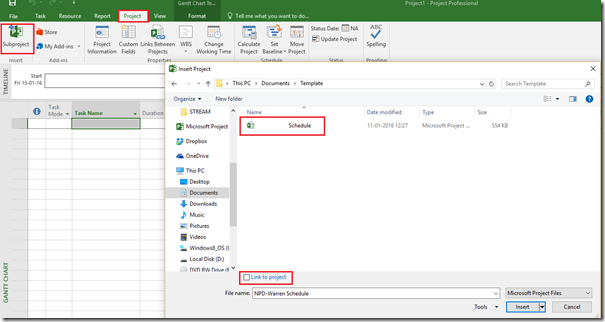PWA Blank Schedule PDP Page
Recently we ran into issue where Schedule PDP was not loading in PWA for Projects created using specific Enterprise Project Type. We were getting “Blank Page” while accessing Schedule PDP. After further troubleshooting, we identified that schedule template associated with the Enterprise Project Type has been corrupted.
We fixed the Template corruption by Inserting it to a Blank Project and then overwriting the existing Template.
Below are the detail steps.
1) Log on to Project professional and connect to Server
2) Open the corrupted Template and save it locally as .mpp
3) Open Blank Project and Insert the .mpp plan saved in Step 2. Make sure to uncheck “Link to Project” option
4) Click on File >> Save >> Save it as template and overwrite it on existing template.
Hope this helps.
PPM Works is a full service Microsoft Project and Portfolio Management consultancy, focused on Microsoft Project Server and Microsoft SharePoint platforms. We believe in partnering with our clients to exceed expectations and build long lasting rewarding partnerships. We are continuously building a knowledge base of multiple tips, tricks and solutions to make your use of Microsoft Project Pro as quick and easy as possible. Contact us for more information.
Stay updated with the latest of Project Online/Server 2013 with us: Subscribe. Check our future events!
Subscribe to our webcast email list for updates on our upcoming webinars!
Visit our FAQ Page for access to our tool box.