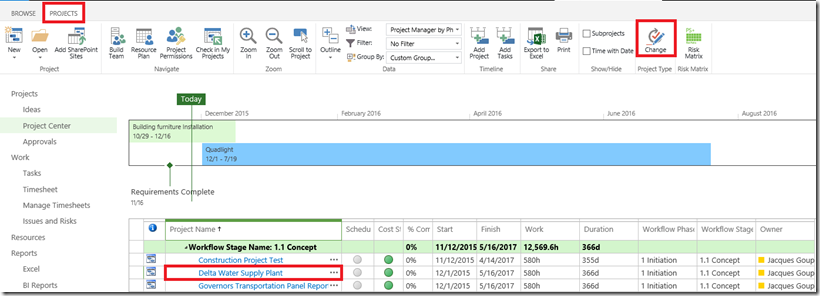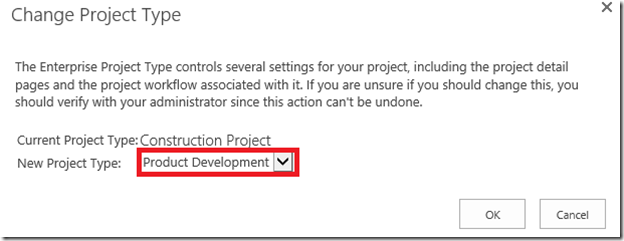Project Created from PWA Shows Different Duration than What is Specified in Template
Recently we encountered an issue with creating Project from PWA using template. Project Created from PWA shows different duration than what is specified in template.
Upon further investigation we found that issue occurs only in Project Online environment and any projects created in on-premise Project Server using same template do not show this behaviour.
This is the bug and Microsoft is currently working on the fix. I will update the blog post once we have the fix available.
Below is the recommended workaround for this issue.
Workaround: Create a project in Project Pro and then change the EPT.
1. Create a new Project using Template from Project Professional.
a. Open Microsoft Project Professional.
b. Select File >> New >> Enterprise >> Select template.
c. Save and publish the Project.
d. Check in the Project Plan.
2. Open Project from PWA and Change the Enterprise Project Type.
a. Log On to PWA
b. Access the Project Center.
c. Select the row for the new project created in Step 1. On the Projects Tab click on Change button.
d. Select New Project Type as “NPD Disney” and click on OK.
After this project will get associated with the new Enterprise Project Type and we will not notice any changes in task duration.