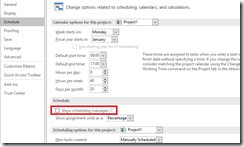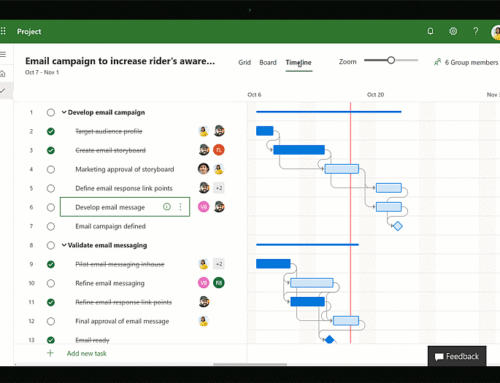Project 2010 Were Not Responding When Opening a Master Project
Recently I worked on one of the issues where Project 2010 were not responding when opening a Master Project with Cross Project Links. The Project Professional just hangs with the “Links Between Projects …” dialog box open. Unable to move or close the dialog box. Unable to move or close Project Professional 2010. Each time we had to close the Project from Task Manager.
We suspected that there could be scheduling warning message in the background which is currently active and we are unable to access it. To confirm this we disabled the scheduling warning messages using below steps and that helped to resolve the issue.
- Open Project Professional
- Click on File >> Options >> Schedule
- Uncheck “Show Scheduling Message option.
5. Click on Ok.
Hope this helps.
Contact us with additional questions
PPM Works is a full service Microsoft Project and Portfolio Management consultancy, focused on Microsoft Project Server and Microsoft SharePoint platforms. We believe in partnering with our clients to exceed expectations and build long lasting rewarding partnerships. We are continuously building a knowledge base of multiple tips, tricks and solutions to make your use of Microsoft Project Pro as quick and easy as possible. Contact us for more information.
Stay updated with the latest of Project Online/Server 2013 with us: Subscribe. Check our future events!
Subscribe to our webcast email list for updates on our upcoming webinars!
Visit our FAQ Page for access to our tool box.