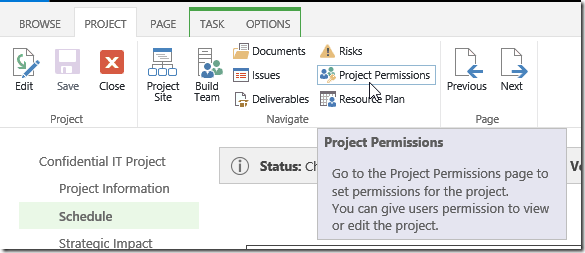Hiding Confidential Projects in Microsoft Project
Here’s a high level summary on hiding confidential projects in Project Server / Online.
Contact Us with additional questions.
First, verify your Project Server / Online environment is configured for Project Permission Mode.
https://ppmworks.com/change-permission-management-in-project-online/
Second, configure what’s called a Resource Breakdown Structure (RBS):
https://ppmworks.com/rbs-in-project/
When configuring RBS, add a RBS value for Confidential Projects.
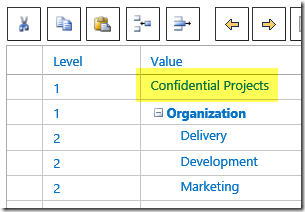
Third, assuming you are using the default security configuration, on the My Organization Security Category, toggle to Only include the selected projects, and check the four boxes below.
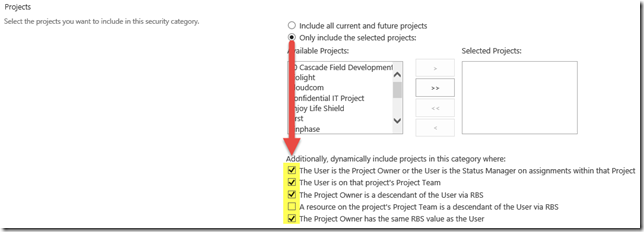
Forth, create a new confidential account for the purpose of owning Confidential Projects, assign the confidential account to the “Confidential Projects” RBS.
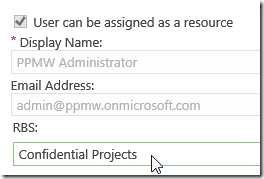
On all confidential projects, set confidential account as the Owner.
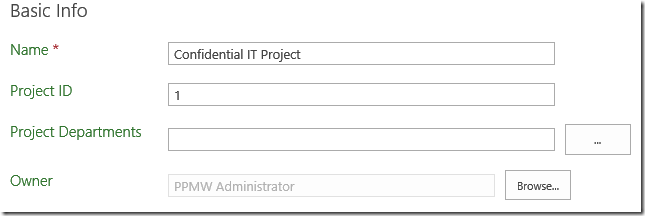
To grant permissions to confidential projects, connect with the confidential account and add users to the project team or use the Project Permissions ribbon button.