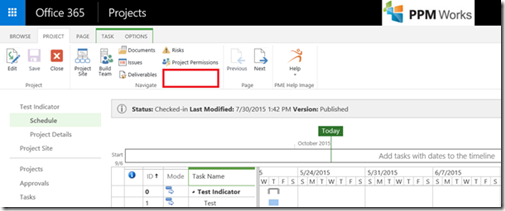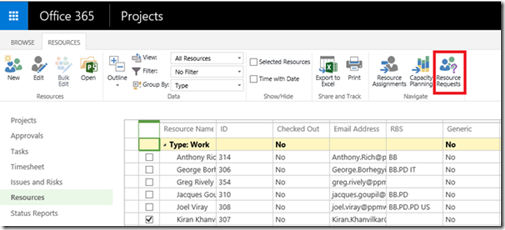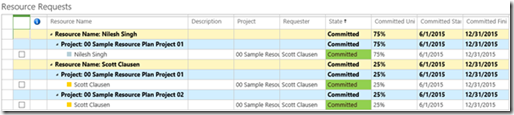Part 2: Resource Engagement and Capability Planning
In my previous blog, I explained the Activation Process for Resource Engagement and Capability Planning feature. In this blog, I am going to talk about the changes you will see after successful activation of “Resource Engagement and Capacity Planning” feature.
You will see below changes in the environment after successful activation of “Resource Engagement and Capacity Planning” feature.
Change 1: Post migration, all existing Resource plans will be converted to Resource Engagements and Resource Plan feature will not be available. You will notice that Resource Plan button is missing for Project Plans.
Change 2: You will see New “Resource Requests” button on Resource Center Page to view the Resource Engagements.
Resource Requests page
Change 3: All existing Portfolio analysis will use the Resource Engagement data instead of Resource Plan
Change 4: Your existing reports will no longer return any data since the old resource plans will be deleted from the reporting database. You will be able to create any new reports you like using engagement data. We have added support through OData to create new reports on engagements
Let us know if you have any additional questions.
PPM Works is a full service Microsoft Project and Portfolio Management consultancy, focused on Microsoft Project Server and Microsoft SharePoint platforms. We believe in partnering with our clients to exceed expectations and build long lasting rewarding partnerships. We are continuously building a knowledge base of multiple tips, tricks and solutions to make your use of Microsoft Project Pro as quick and easy as possible. Contact us for more information.
Stay updated with the latest of Project Online/Server 2013 with us: Subscribe. Check our future events!
Subscribe to our webcast email list for updates on our upcoming webinars!
Visit our FAQ Page for access to our tool box.