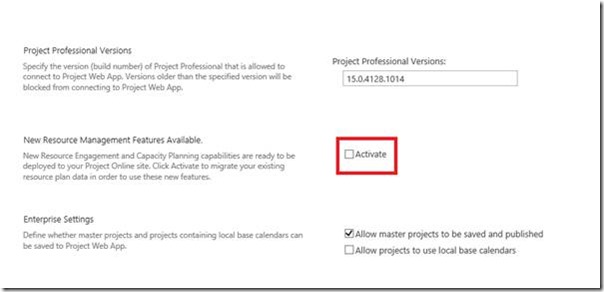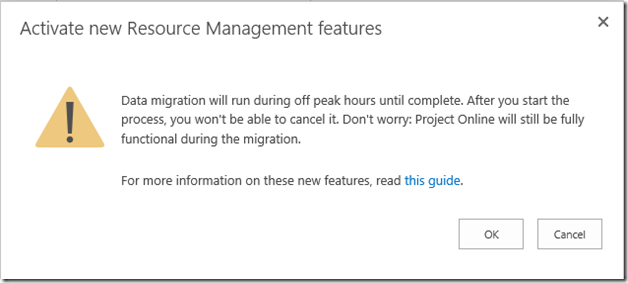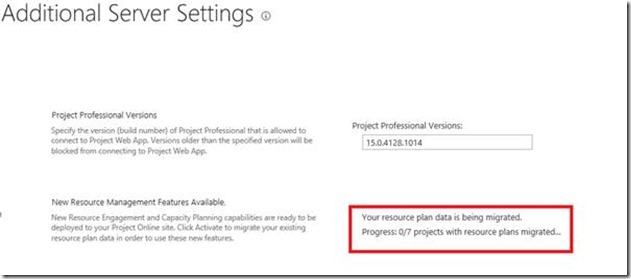Part 1: New Resource Engagement and Capability Planning Feature
Microsoft started rolling out this new feature for Project Online customers starting 22nd September 2015. In this blog, I am going to cover the requirements and feature activation process. I will have another blog on how to use this feature soon.
Requirements:
This feature is available only for Project Professional 2016 or Project Pro for Office 365, connected to Project Online.
Project Server 2013 On-Premise customers can use this function only after migrating to Project Server 2016 when it becomes available.
Activation:
You will see below notification in your Project Online Tenant about feature activation. If you do not see the notification then that means this feature is not yet deployed on your tenant.
You can activate the Resource Engagement and Capability Planning feature by accessing “Additional Server Setting” page. On this page you will see a checkbox to Activate “New Resource Management Feature”.
The below warning message will pop up once you click on Activate. This is irreversible process and you won’t be able to deactivate the feature later.
After you click on OK and save, the Resource Plan data migration will start. You can review the migration progress by accessing the Additional Server Settings page as shown below.
The Migration will take place during the off business hours. Post migration all existing resource plans will be converted into Project Plans and Resource Plan feature will not be available. I will write about how to use this feature in my next blog. Stay tuned.