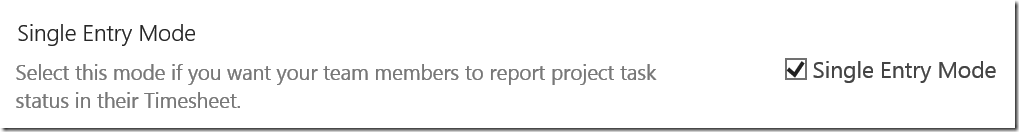No Send Progress from Timesheets without Single Entry Mode
For Project Online / Server timesheets, the majority of our customers use what’s called “Single Entry Mode”. Single Entry Mode is enabled under PWA Settings, Timesheet Settings and Defaults.
With Single Entry Mode enabled when team members submit timesheets the project task status is sent automatically to project owners. Additionally, there are menu actions to send task status in advance of timesheet submission.
To clarify a point of confusion, when Single Entry Mode is not enable, the Send Progress on Tasks menu actions that appear to send task status, actually do nothing. Preferably these menu actions should be disabled. When Single Entry Mode is not enabled, there is no way to send task status directly from timesheets.
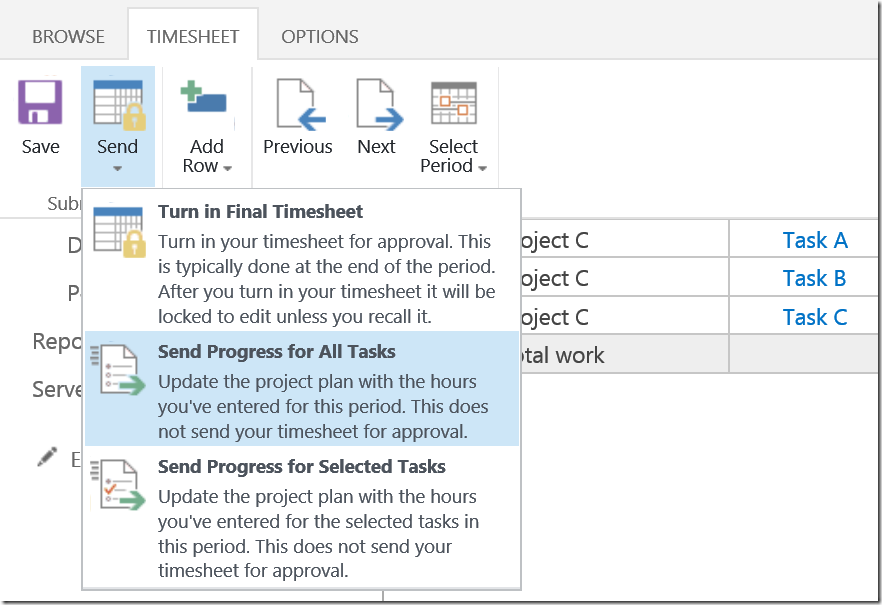
Please comment on this blog or contact us with any questions or feedback.