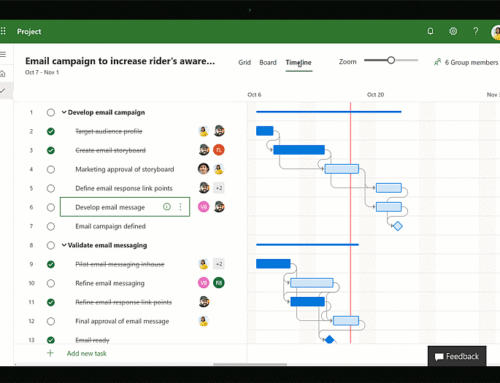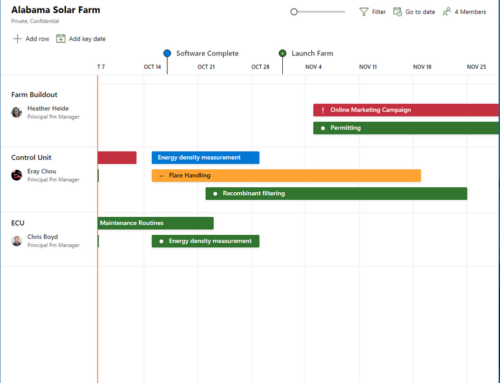New Features: Microsoft Project Updates May 2021
We are excited to announce new features coming to Project for the web. They include:
-
Import Project desktop to Project for the web: Import your .mpp files to Project for the web through Project home. Click here to watch our video on how to do this.
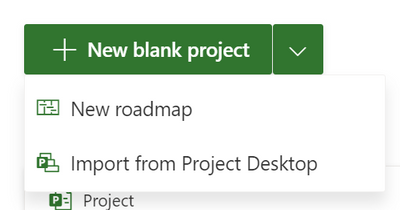
-
Collaboration Corner Presence: When you are editing a project on Project for the web you can now see who else is editing in real time.
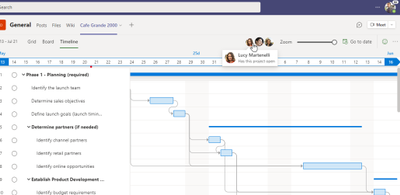
-
Filtering on the Board & Timeline views: Find your tasks quickly in Board and Timeline by filtering by keyword or assignee. This is rolling out now and should be available to all users by the middle of June.
-
Scheduling modes: Project Admins can now change the default scheduling mode of your projects. Users in Named environments can change the scheduling mode of specific projects to match their scheduling needs.
-
Project Language Settings: Set your Project language directly by opening Settings and clicking on Change your language.
Upcoming Features:
-
Dropdown types in Custom Fields: Add custom fields with drop down options so you can control the information added to those custom fields on your tasks.
-
Rollup Custom Fields: Add summary, average, max, or minimum calculations to your numeric custom fields. See the rollup value of all your subtasks in your summary task field.
Licensing Updates
In Project Plan 1, Project for the web has had some recent updates to its licensing. You can learn more about the licensing updates in Microsoft’s blog post here.
Have any questions? Reach out to us at info@ppmworks.com
Learn more about Microsoft Project on our Project Resource Page