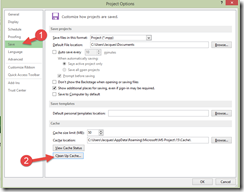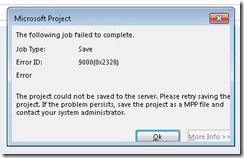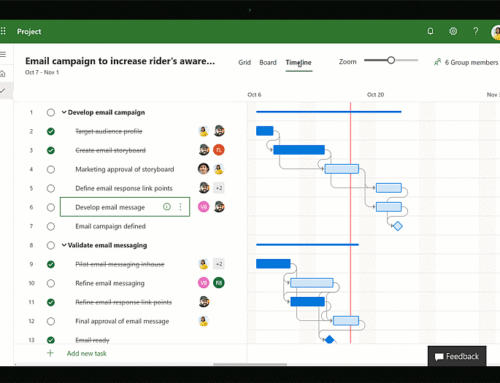Microsoft Project Error When Trying to Save Error ID: 9000(0x2348)
Microsoft Project Error
If you are receiving an error when trying to save a project on the server it may be your cache that is the issue. If you have saved this project before but are now getting an error on the save and you have even checked with a colleague and they can open the project save/publish/check-in without a problem. Then this sounds like a cache issue for that project.
This is an easy resolution.
- In Project Professional 2013, click File –> Options
- Click the Save option menu
- Click Clear Cache… button
- Select the project that is causing the error and click the Remove from cache… button.
- Click OK
- Retest the project save/publish and confirm it works successfully.
If you have any questions, just reach out to us.
-Your PPM Works Team
The following job failing to complete.
Error ID: 9000(0x2348)
Job Type: Save
Error: The project could not be save to the server. Please retry saving the project. If the problem persists, save the project as a MPP file an contact your system administrator.
PPM Works is a full service Microsoft Project and Portfolio Management consultancy, focused on Microsoft Project Server and Microsoft SharePoint platforms. We believe in partnering with our clients to exceed expectations and build long lasting rewarding partnerships. We are continuously building a knowledge base of multiple tips, tricks and solutions to make your use of Microsoft Project Pro as quick and easy as possible. Contact us for more information.
Stay updated with the latest of Project Online/Server 2013 with us: Subscribe. Check our future events!
Subscribe to our webcast email list for updates on our upcoming webinars!
Visit our FAQ Page for access to our tool box.