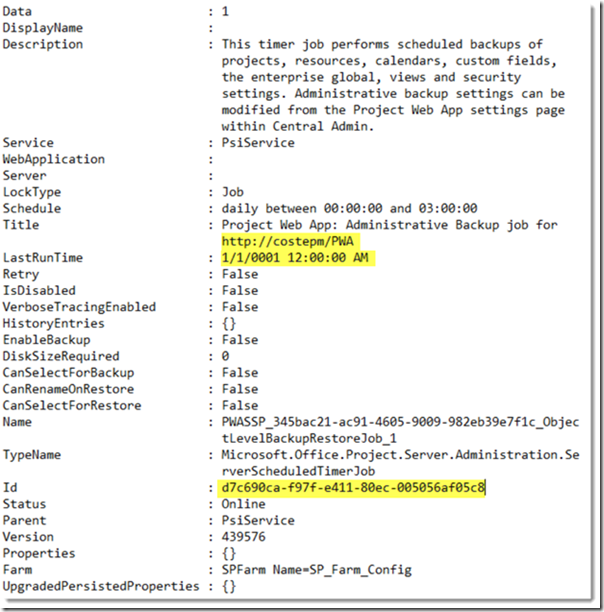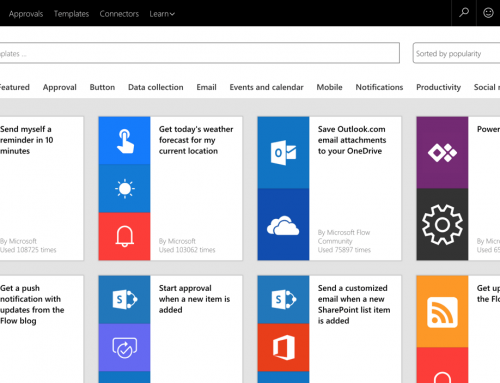Job Definitions Shows Sorry Something Went Wrong
SharePoint Job Definitions shows Sorry Something Went Wrong on Project Server Farm
Steps to Reproduce Error
- From SharePoint Central Administration, click Monitoring
- From Monitoring, click Review job definitions
- You receive the error: “Sorry, something went wrong. Object reference not set to an instance of an object.”

Root Cause
This error can be caused when a Project Web App instance is removed but the associated SharePoint timer job definition(s) remain.
Resolution
Run a SharePoint Management Shell command similar to the following to generate a log file of all PWASSP jobs.
Get-SPTimerJob
where { $_.name -like “*PWASSP*” }
Format-List > E:\SharePointLogs\PWASSPJobs.log
The log file will list all PWASSP jobs in blocks that begin with Data:
Review the job block. Check for an invalid PWA instance in the title. Also check for a LastRunTime of “1/1/0001” indicating an invalid last run.
If the job is determined to be invalid, run a SharePoint Management Shell command similar to the following with the job id from the log file.
Important Note: For Production environments perform during non-peak hours.
$job = Get-SPTimerJob –id d7c690ca-f97f-e411-80ec-005056af05c8 $job.Delete()
Repeat for all invalid jobs.
Reset IIS on all web front end servers.