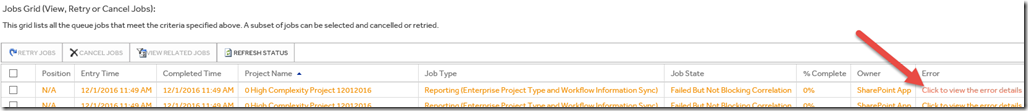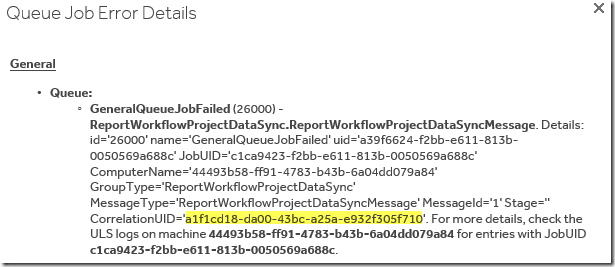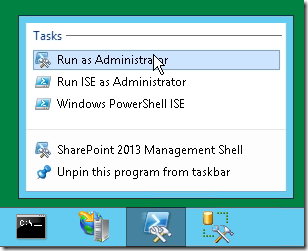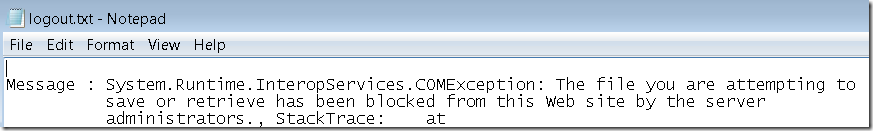Further Researching Queue Errors
Here’s a tip for further researching queue errors
Step 1: On Manage Queue Errors, Click to view the error details
Step 2: In the error details, copy the CorrelationUID
Step 3: Remote Desktop Connect to the SharePoint Farm Project Application Server
Step 4: Run SharePoint Management Shell as Administrator
Step 5: Issue the following command, updating the CorrelationUID, path and the addminutes value if the error occurred over 60 minutes earlier
get-splogevent -starttime (get-date).addminutes(-60)
where-object { $_.correlation -eq “a1f1cd18-da00-43bc-a25a-e932f305f710” }