Project Web App – Sorry, Something Went Wrong
Have you ever seen this error in Project Server 2013 or Project Online? If so this may be your issue. In this case there was a problem with the queue when the user tried creating a project from PWA (via an EPT).
Follow along and let us know if you have any other issues:
Problem: When trying to create a project via PWA an error is received when clicking finish. You also get an error when you attempt to open the project in PWA to add the project details. User gets ‘Sorry, something went wrong’ when trying to open a project they just created
Error Screen shot:
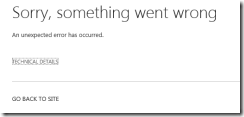
Resolution and Approach:
- Confirm Queue – we saw that the Project Job State was ‘Failed But Not Blocking Correlation’
- Confirmed Error in PWA
- Forced Checked in project (Admin)
- Opened in Project Pro and Republished (which Created SP Site)
- Opened in PWA – and received WebPart Error on the Workflow Status
- Information that may be useful in solving this problem was written to the Unified Logging Service (ULS) log on the Project Web App with the following ID: 9f6e059d-8021-2000-03e1-1f38e18c6d0d
- Restarted Workflow and associated correct EPT
- Confirm successful opening in PWA
Additional Notes: This error occurred in a Project Online environment.




