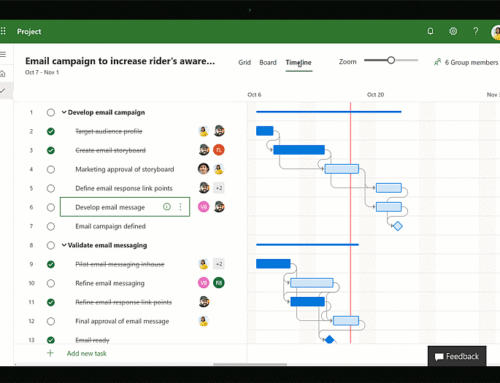Connect Microsoft Project to a Team Project Visual Studio 2015
To add or modify Team Foundation work items by using Microsoft Excel or Microsoft Project, you connect your worksheet or project plan to a team project. Establishing this connection binds the document to the selected Team Foundation Server (TFS), team project collection, and team project to exchange information. If you open Excel or Project from Team Explorer, the document is automatically bound to the team project.
If the team project is moved to a different team project collection in the same instance of TFS, your documents will automatically be reconnected. However, if the team project is moved to a different instance of TFS, you must manually reconnect your documents to the new server.
Requirements
To follow these procedures, you must be a member of the Readers group or have your View work items in this node permission set to Allow. See Permission reference for Team Foundation Server.
To connect Excel or Project to a Team Project
- If you don’t have Microsoft Excel 2007 or Microsoft Project 2007 or later, install what you need: see Excel 2010 or Project 2010.
- If you haven’t installed Visual Studio or Team Explorer, you’ll need to install one of these versions to get the Team Foundation add-in to Excel.
- Start with a blank worksheet or project plan. If you don’t see the Team ribbon (or the Team menu if you use Excel 2007 or Project 2007), see step 2.

 Tip
Tip If the Team ribbon no longer appears, you might need to re-enable it.
- Connect to TFS and the team project. If you can’t connect, get added as a team member.

If it is your first time connecting to TFS from Excel or Project, you might have to add TFS to the list of recognized servers.

- Your worksheet or project plan is now bound to your team project. What this means is that you can add work items to the team project from the Office document or add work items to the Office document from the team project. To learn more, see Bulk add work items with Excel or Schedule tasks and assign resources using Project.

 Tip
Tip