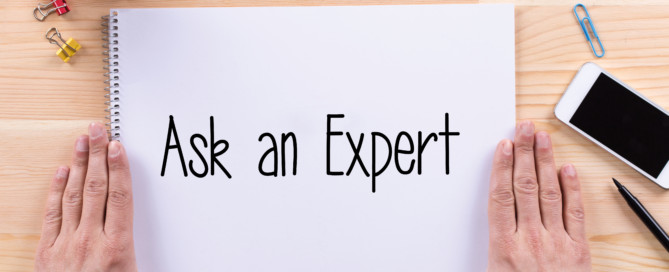Office 365 Junk Mail Issues
Office 365 Junk Mail Issues Good Afternoon Folks, We recently saw an issue with several emails going to our Junk Mail folder that were not Junk at all. This started on December 7th and we have submitted a ticket to Microsoft. We wanted to give you all [...]