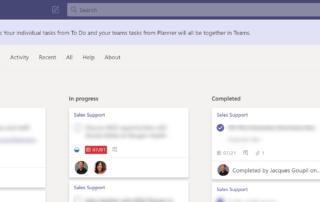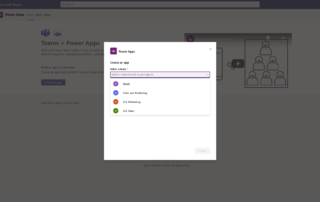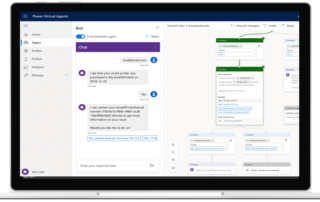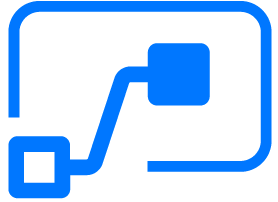PPM Works Blog
PPM Works enjoys sharing our knowledge and expertise
This blog is dedicated to all those OnePlan Project, Power BI, Power Automate, Power App, Teams, Planner and Microsoft 365 users that have benefited from someone else’s knowledge. We invite you to comment, share our posts, and submit questions. PPM Works believes in a transparent teamwork approach. Learn well.
Microsoft Teams Tasks Announcement
Microsoft Teams Tasks Announcement Microsoft just announced tasks [...]
Microsoft Dataflex for Teams & Dataflex Pro Announcement
Microsoft Dataflex for Teams & Dataflex Pro Announcement [...]
Chats are poppin with Microsoft Teams
Chats are poppin with Microsoft TeamsWe heard this was coming [...]
How Do I Print a Power App?
How Do I Print a Power App? Print to [...]
Power Automate Error: No Available Storage Method Found
Power Automate Error: No Available Storage Method Found Hello, [...]
Project User View Access with Microsoft 365 & Office 365 Subscriptions
Project User View Access with Microsoft 365 & Office [...]