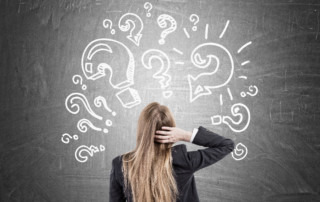PPM Works Blog
PPM Works enjoys sharing our knowledge and expertise
This blog is dedicated to all those OnePlan Project, Power BI, Power Automate, Power App, Teams, Planner and Microsoft 365 users that have benefited from someone else’s knowledge. We invite you to comment, share our posts, and submit questions. PPM Works believes in a transparent teamwork approach. Learn well.
View Your Office 365 Licenses
View Your Office 365 Licenses Not sure what [...]
No Send Progress from Timesheets without Single Entry Mode
No Send Progress from Timesheets without Single Entry Mode [...]
Task Inspector in Project 2010 is Not Displaying
Task Inspector in Project 2010 is Not Displaying [...]
A Great Tip for Keeping Your Timesheet Close At Hand
A Great Tip for Keeping Your Timesheet Close At [...]
PPM Works 2016 Community Service Giving Tree
PPM Works 2016 Community Service Giving Tree You [...]
Project Center Progress Bars Display the Percent Complete Status of Projects
Project Center Progress Bars Display the Percent Complete Status [...]