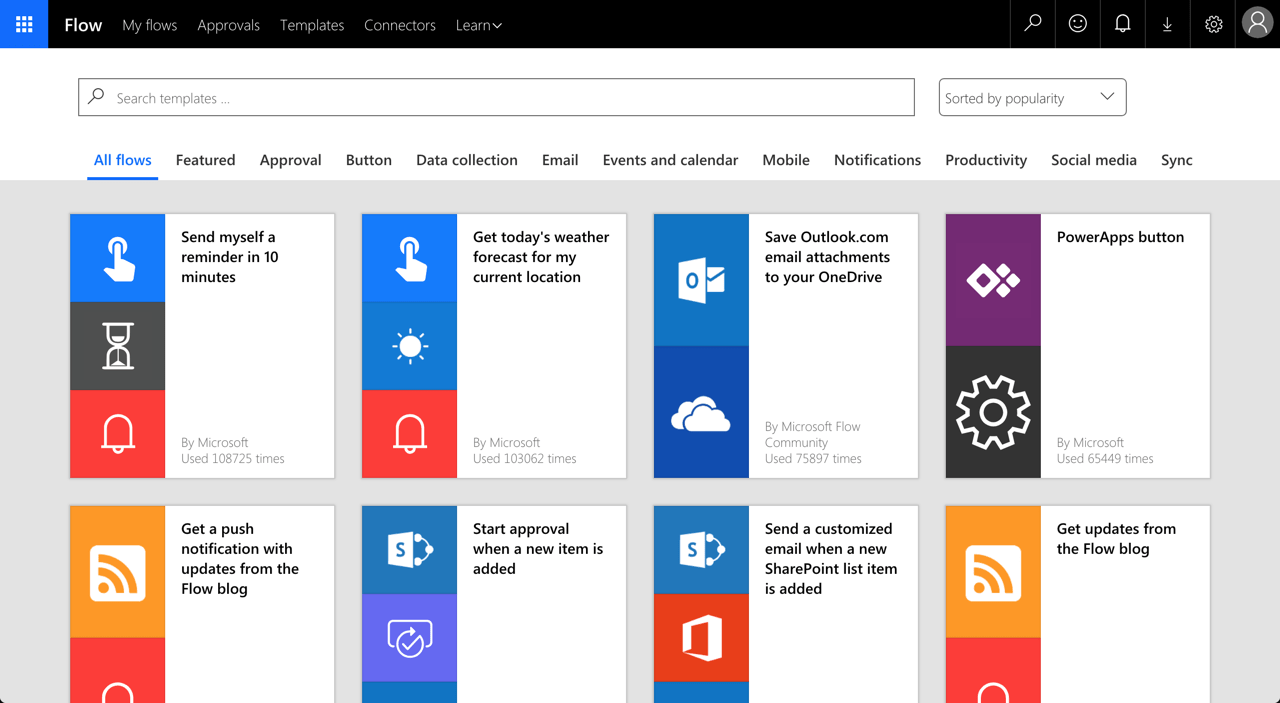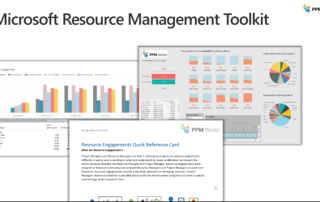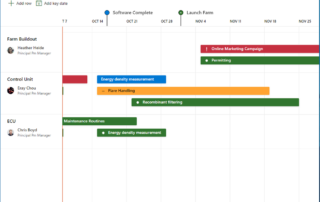PPM Works Blog
PPM Works enjoys sharing our knowledge and expertise
This blog is dedicated to all those OnePlan Project, Power BI, Power Automate, Power App, Teams, Planner and Microsoft 365 users that have benefited from someone else’s knowledge. We invite you to comment, share our posts, and submit questions. PPM Works believes in a transparent teamwork approach. Learn well.
Why Don’t My Calculated SharePoint Fields Show in Flow Dynamic Content List?
Why Don’t My Calculated SharePoint Fields Show in Flow [...]
Filtering Flow Get Items with Filter Query
Filtering Power Automate (Flow) “Get Items” with Filter Query [...]
Resource Management Toolkit
Resource Management Toolkit We recently presented [...]
Release Date for the New Project Service Announced
Release Date for the New Project Service Announced The New [...]
Adding Value Totals to Power BI Matrix Visualization
Adding Value Totals to Power BI Matrix Visualization **Note [...]
Add PPM Works as Partner of Record and Delegated Admin
Add PPM Works as Partner of Record and Delegated [...]