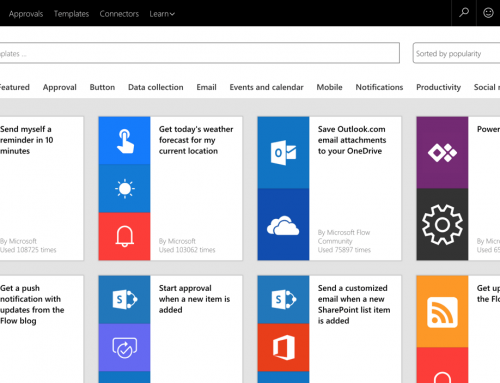Beware of Slow Project Server Performance from the Distributed Cache Service
In SharePoint / Project Server 2013 a new Distributed Cache service was introduced to improve performance with dynamic content caching. SharePoint uses the Distributed Cache service to cache newsfeeds, microblogging, conversations, security trimming, OneNote client access and cookies for claims authentication.
By default when installing SharePoint / Project Server 2013 the Distributed Cache service is automatically installed and running on all servers in what’s called collocated mode. In collocated mode the Distributed Cache service runs along with other services on all servers. For large farms, an alternative to collocated mode is dedicated mode, where only the Distributed Cache service runs on a dedicated server. By default collocated mode will utilize 5% of available RAM up to a maximum of 16 GB per server.
This does not sound alarming, but in practice we have observed Project Server performance issues as a result of the Distributed Cache service.
Here are some considerations from the TechNet article on planning for the Distributed Cache service: https://technet.microsoft.com/en-us/library/jj219572.aspx
1) A dedicated Distributed Cache server is recommended for environments with over 10,000 users.
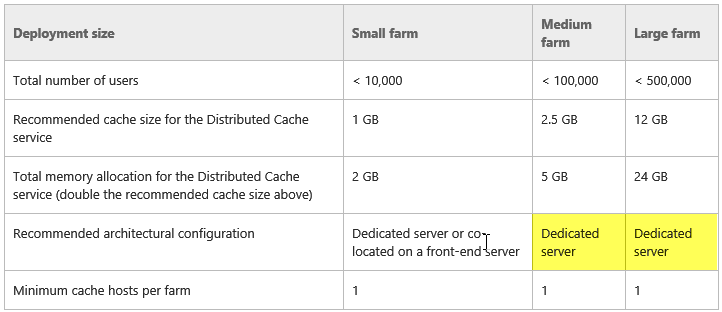
2) When possible, do not run the Distributed Cache service along with the Project Server service on the same server.
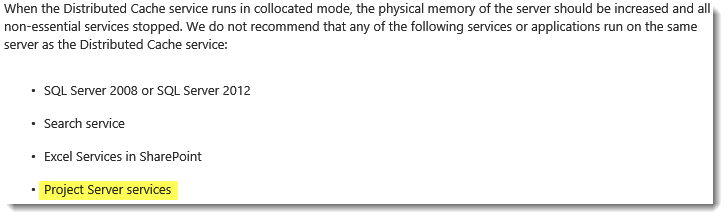
What are the Implications for Project Server?
-
A dedicated Distributed Cache server is recommended for environments with over 10,000 users.
-
Add additional RAM, up to 16 GB per server, to support the Distributed Cache service in collocated mode.
-
When less than 16 GB of additional RAM is available, reduce the size of the Distributed Cache using the Update-SPDistributedCacheSize cmdlet https://technet.microsoft.com/en-us/library/jj730453.aspx
- On multi-server farms turn off the Distributed Cache service on servers running the Project Server service using the Remove-SPDistributedCacheServiceInstance cmdlet https://technet.microsoft.com/en-us/library/jj730452.aspx