Unable to Open Projects in Project Pro 2016
Unable to Open Projects: Project was crashing every time I tried to open an enterprise project. I was able to open a blank project but when using the Project icon in Project Center to open a project it would keep spinning but never actually open. When opening a project from the client as soon as I selected Browse, I received a message that Microsoft Project has stopped working and needs to close the program.
Since I was able to connect to our other environments it had to be related to the account properties.
I removed the account and closed project.
I then opened a project from Project center by clicking on the Project indicator. My project opened without error and the new account connection was automatically created for me. Problem solved!
Please let us know if you have any questions.
PPM Works is a full service Microsoft Project and Portfolio Management consultancy, focused on Microsoft Project Server and Microsoft SharePoint platforms. We believe in partnering with our clients to exceed expectations and build long lasting rewarding partnerships. We are continuously building a knowledge base of multiple tips, tricks and solutions to make your use of Microsoft Project Pro as quick and easy as possible. Contact us for more information.
Stay updated with the latest of Project Online/Server 2013 with us: Subscribe. Check our future events!
Subscribe to our webcast email list for updates on our upcoming webinars!
Visit our FAQ Page for access to our tool box.

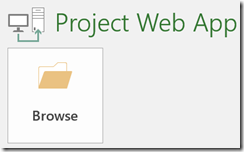
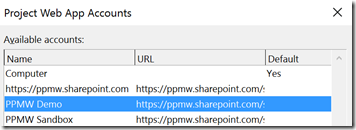
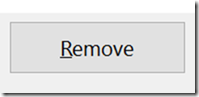


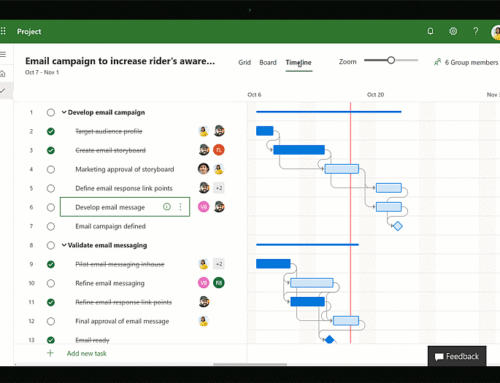

Leave A Comment
You must be logged in to post a comment.