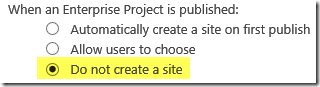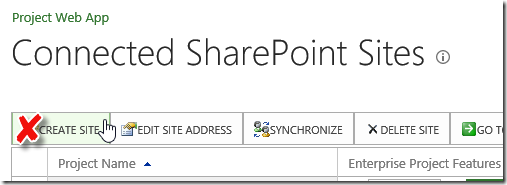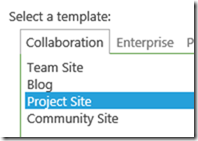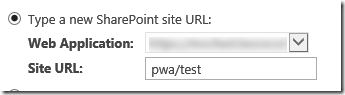Administrator Controlled SharePoint Project Sites
For environments where SharePoint Project sites are used infrequently here’s a great tip for Administrator controlled SharePoint Project Sites.
Step 1: Disable project site creation
For Project Server on Premise, in SharePoint Central Administration under the Project Web App settings click Project Site Provisioning Settings.
For Project Online, in PWA Settings click Connected SharePoint Sites, then click Settings.
Disable project site creation:
This will prevent automatic project site creation and the site creation prompt on Publish from Project Professional.
However, it also prevents Administrations using the Create Site option in Connected SharePoint Sites.
As a workaround, for Administrator Controlled SharePoint Project Sites, Administrations can create the site first and then use the Edit Site Address option to connect a SharePoint site.
Step 2: Manually Create a Project Site
From PWA go to Site Contents, click New Subsite, create a new sub site using the Project Site template, or a custom project site template you’ve created.
Step 3: Connect a SharePoint Project Site
From PWA Settings, click Connected SharePoint Sites, highlight a project row, click Edit Site Address and enter the site path created in step 2.
With this workaround Administrators can control project site creation by manually creating project sites as required. This limited site creation strategy improves Project Web App performance.