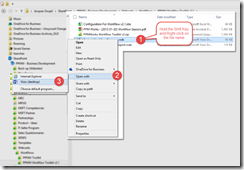Opening Our Workflow Toolkit Visio Files
Microsoft Project Server, Microsoft Project Online, Workflow Toolkit, Tips and Tricks
If you are trying to open one of our Visio files in our Microsoft Project Toolset however you do not have Visio, you can download a trial of Visio or simply open the file in Internet Explorer.
Opening a Visio file in Internet Explorer:
- Hold the Shift Key and Right-Click on the file name you want to open
- Then choose Open with
- And select your version of Visio or Internet Explorer
Let us know how it goes with a comment of sending us a note.
Thanks.
-Jacques
http://www.microsoft.com/en-us/evalcenter/evaluate-visio-professional-2013
PPM Works is a full service Microsoft Project and Portfolio Management consultancy, focused on Microsoft Project Server and Microsoft SharePoint platforms. We believe in partnering with our clients to exceed expectations and build long lasting rewarding partnerships. We are continuously building a knowledge base of multiple tips, tricks and solutions to make your use of Microsoft Project Pro as quick and easy as possible. Contact us for more information.
Stay updated with the latest of Project Online/Server 2013 with us: Subscribe. Check our future events!
Subscribe to our webcast email list for updates on our upcoming webinars!
Visit our FAQ Page for access to our tool box.