Contains Filter Not Working
PPM Works recently received a support question regarding custom filters not working in Project Center views. When filtering a field that has a look up table you must use the Equals or Does not Equal filter test. All other test values will produce an error. The exact value for the field name must be typed in as well.
Tip: Copy and paste into the filter Value field from an open project that contains the field. Be careful though, selecting the same value for a project-level field clears the value from the field. Either close without saving or select the correct value for the field again.
Hope this helps! Please contact us with questions.

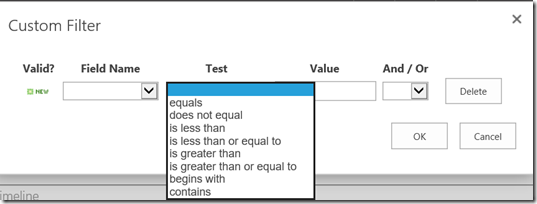


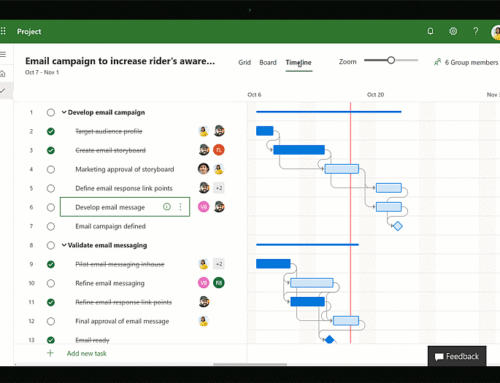

Leave A Comment
You must be logged in to post a comment.