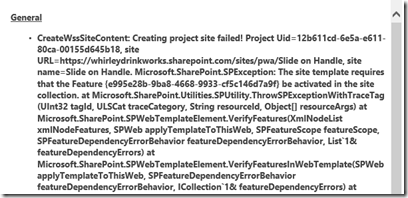The Site Template Requires that the Feature Be Activated.
Recently in one of our customers environment the Project Site Creation was failing with the error: The site template requires that the Feature be activated.
Below is detailed error from the queue.
CreateWssSiteContent: Creating project site failed! Project Uid=12b611cd-6e5a-e611-80ca-00155d645b18, site URL=https://company/sites/pwa/ProjectName, site name=Slide on Handle. Microsoft.SharePoint.SPException: The site template requires that the Feature be activated in the site collection.
The feature ID 12b611cd-6e5a-e611-80ca-00155d645b18 correspond to Feature “Mobile Excel Web Access”, however this feature was not listed under Site Collection features. I had activate the feature using PowerShell in our Project Online Tenant. Below are the detailed Steps.
- Download and install SharePoint Online Management Shell https://www.microsoft.com/en-in/download/details.aspx?id=35588
- Launch SharePoint Online Management Shell as administrator
- Execute the below script
$clientDll =
[System.Reflection.Assembly]::LoadWithPartialName(“Microsoft.SharePoint.Client”)
$runtimeDll = [System.Reflection.Assembly]::LoadWithPartialName(“Microsoft.SharePoint.Client.Runtime”)
$url = “https://”
$cred = get-credential
$clientContext = New-Object Microsoft.SharePoint.Client.ClientContext($url)
$credentials = New-Object Microsoft.SharePoint.Client.SharePointOnlineCredentials($cred.username, $cred.password)
$clientContext.Credentials = $credentials
if (!$clientContext.ServerObjectIsNull.Value)
{
Write-Host “Connected to SharePoint site: ‘$Url'” -ForegroundColor Green
}
$clientContext.Site.Features.Add(‘e995e28b-9ba8-4668-9933-cf5c146d7a9f’,$true,[Microsoft.SharePoint.Client.FeatureDefinitionScope]::None)
$clientContext.ExecuteQuery()
Note: Replace the URL with your Site Collection URL
Hope this helps! Please contact us if you have additional questions