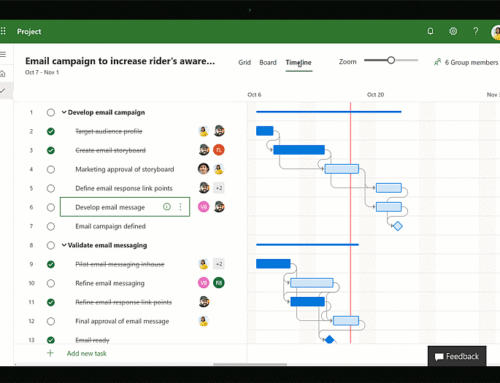Project Professional 2013 is No Longer Supported with Project Online
Starting June 30, 2017, Project Professional 2013 is no longer supported with Project Online. Users connecting to Project Online with Project Professional 2013 should upgrade to Project Professional 2016 or preferably Project Online Desktop for Office 365, and ensure they have a recent build (software update).
Here’s the official announcement from Microsoft. Let us know if you have any questions or need any assistance – contact us.
Reminder: Project Online requirements are changing
MC89200
Published On : June 6, 2017
Expires On : July 30, 2017
Beginning in June 30, 2017, Project Online will require the latest version of Project to connect to Office 365. We are making architectural changes to features in Project Online which impact older versions of Project, connecting to Project Online. Originally, we communicated this would happen on February 28, 2017, but have extended the deadline to June 30, 2017. We made this change based on customer feedback. How does this affect me? If you are using Project 2016, you need to be on a supported build to connect to Project Online. For Project Professional 2016 customers, the RTM build (16.0.4266.1000) is the minimum build. For Office 365 customers using the Project Online Desktop Client (the subscription version of Project Professional 2016), you need to be on the previous Deferred Channel build (currently build 16.0.6741.2088) or any other build that is more recent. If you are using any prior version of Project, you will encounter issues connecting to Project Online. This change will not affect you if you are not connecting to Project Online. What do I need to do to prepare for this change? Make sure you’ve upgraded to a supported Project 2016 build, by June 30, 2017, to continue connecting to Project Online without interruption. Please click Additional Information to read more about the system requirements.