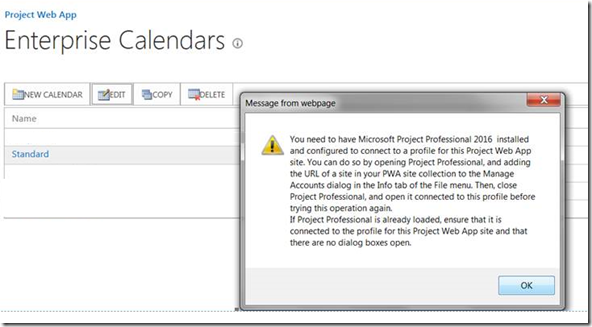Project Online Enterprise Calendar Editing Message
Folks, Have you tried editing your Enterprise Calendars recently on Project Online? If so you may have see this warning message and not been able to get out of it.
This appears to be an Office 365 warning message – most likely due to the ‘Evergreen’ properties of Project Online. We received a similar warning today while troubleshooting a client request and after manually opening up Project Professional 1st and then editing Enterprise Calendars – the message goes away.
Try this to confirm you can edit your Enterprise Calendars by the following?
- Manually Open Project Professional 1st
- Go edit your Enterprise Calendars via PWA (Server Settings)
If you also receive this – let us know and we will report it to Microsoft on your behalf.
– The PPM Works Support Team
PPM Works is a full service Microsoft Project and Portfolio Management consultancy, focused on Microsoft Project Server and Microsoft SharePoint platforms. We believe in partnering with our clients to exceed expectations and build long lasting rewarding partnerships. We are continuously building a knowledge base of multiple tips, tricks and solutions to make your use of Microsoft Project Pro as quick and easy as possible. Contact us for more information.
Stay updated with the latest of Project Online/Server 2013 with us: Subscribe. Check our future events!
Subscribe to our webcast email list for updates on our upcoming webinars!
Visit our FAQ Page for access to our tool box.