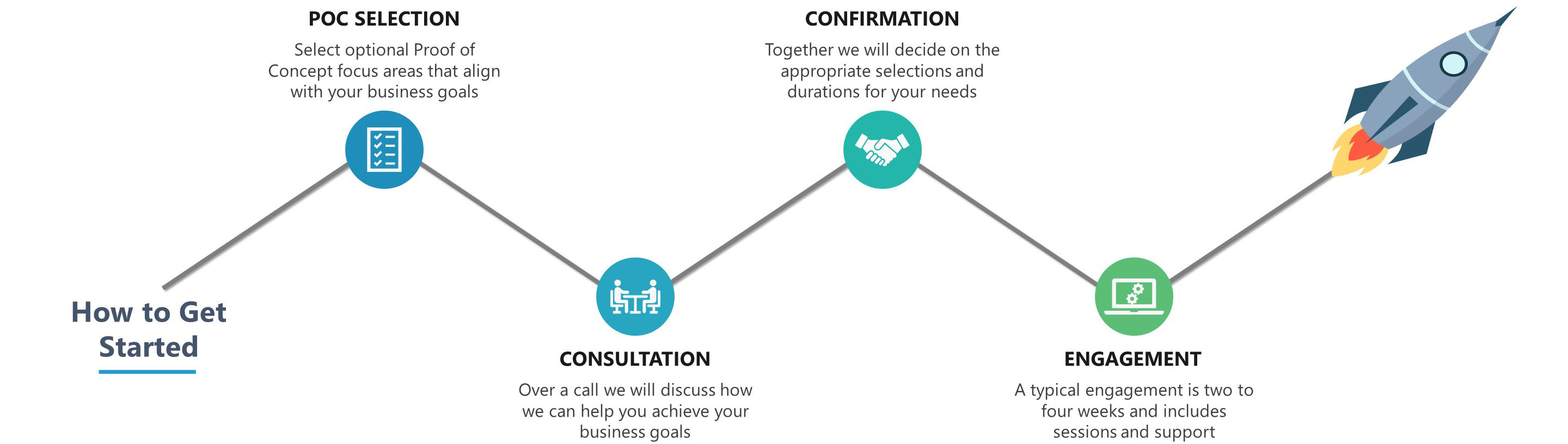Launch Your Proof of Concept Today
Kicking off a PPM Works Proof of Concept for the New Planner is a quick and straightforward process. Your PoC will demonstrate how the new Planner can enhance work management, collaboration, and efficiency. It provides decision-makers with insights into the platform’s features and potential impact. Determine how well the new Planner aligns with your organization’s work management needs. Explore features such as custom fields, timeline views, integration with other Microsoft 365 apps, and advanced reporting.
There are four core focus areas that come standard: Work/Project Visibility, Team Collaboration, Power BI Reporting and the Unified Experience. We recognize that every organization has distinctive challenges which is why we offer additional focus area options. Together, during a consultative session, we will review your business goals and choose the focus area options that align. The engagement then kicks off with envisioning sessions. These sessions are designed to talk through your processes and the best use of Microsoft Planner and the Microsoft suite. After your work management environment has been configured, we will be with you every step of the way with weekly calls and workshops to ensure you and your team are successfully using the tool. Typically, engagements run from two to four weeks depending on the focus area options chosen.
Launch Your Proof of Concept Today
Kicking off a PPM Works Proof of Concept for the New Planner is a quick and straightforward process. Your PoC will demonstrate how the new Planner can enhance work management, collaboration, and efficiency. It provides decision-makers with insights into the platform’s features and potential impact. Determine how well the new Planner aligns with your organization’s work management needs. Explore features such as custom fields, timeline views, integration with other Microsoft 365 apps, and advanced reporting.
There are four core focus areas that come standard: Work/Project Visibility, Team Collaboration, Power BI Reporting and the Unified Experience. We recognize that every organization has distinctive challenges which is why we offer additional focus area options. Together, during a consultative session, we will review your business goals and choose the focus area options that align. The engagement then kicks off with envisioning sessions. These sessions are designed to talk through your processes and the best use of Microsoft Planner and the Microsoft suite. After your work management environment has been configured, we will be with you every step of the way with weekly calls and workshops to ensure you and your team are successfully using the tool. Typically, engagements run from two to four weeks depending on the focus area options chosen.

The new Planner Proof of Concept (PoC) will provide the vision for key decision makers to see how leveraging the new Microsoft Planner will increase governance and efficiency, while highlighting future Work Management functionality. This PoC is a valuable step to validate the suitability of the new Planner before committing to broader adoption.

The new Planner Proof of Concept (PoC) will provide the vision for key decision makers to see how leveraging the new Microsoft Planner will increase governance and efficiency, while highlighting future Work Management functionality. This PoC is a valuable step to validate the suitability of the new Planner before committing to broader adoption.
Included Focus Areas
Optional Focus Areas
Why Choose the new Planner
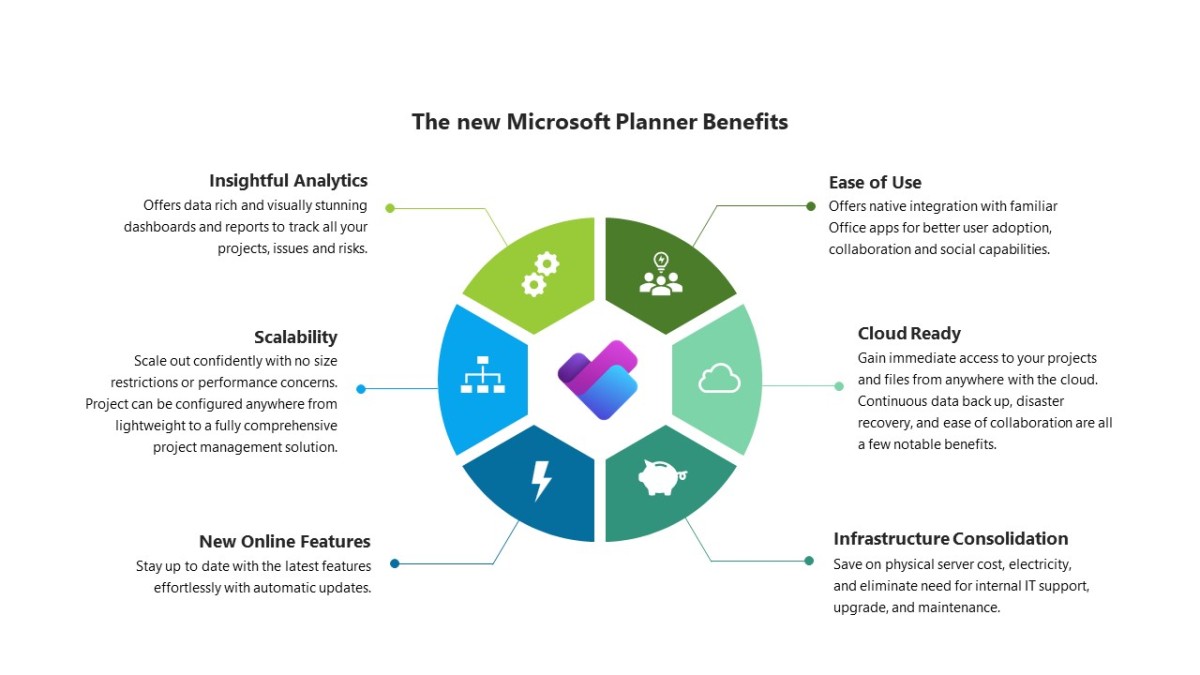
The new Planner Improves and Increases Visibility Into Work Management