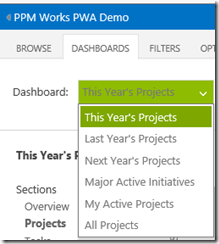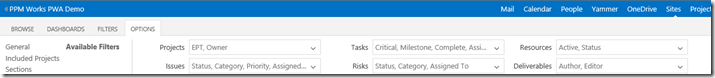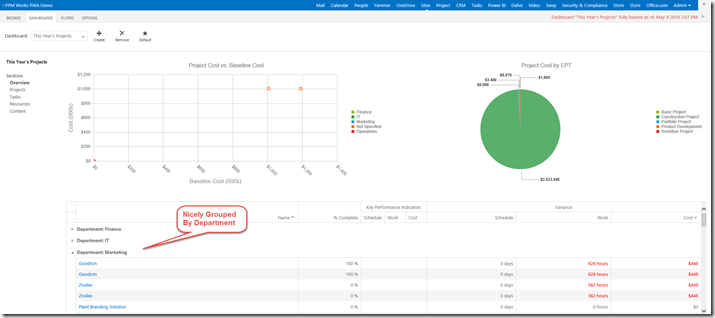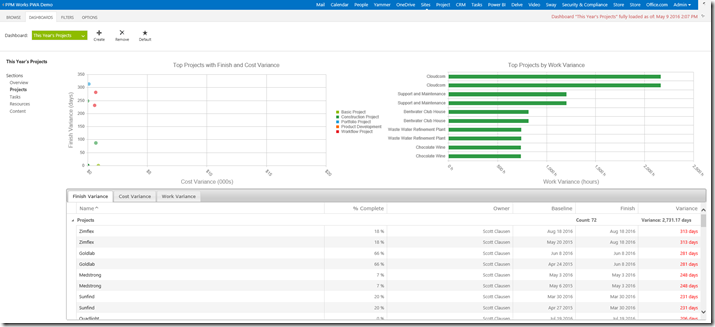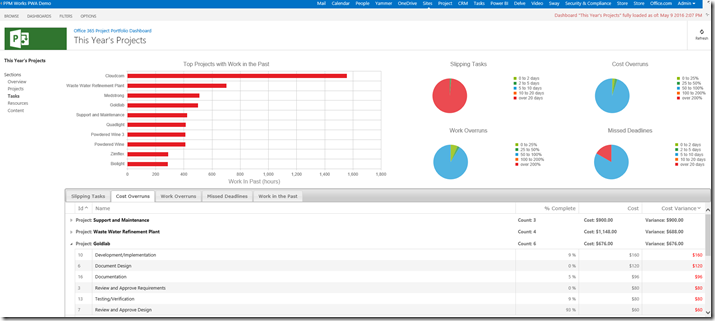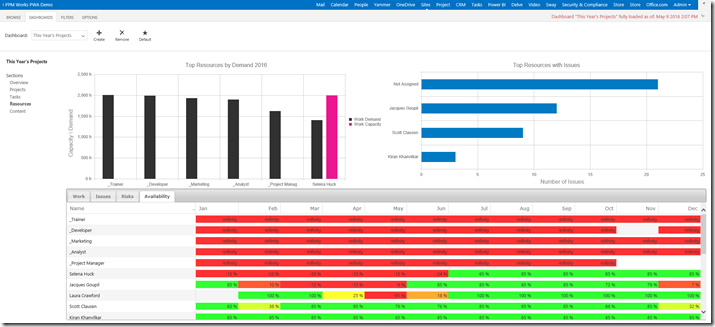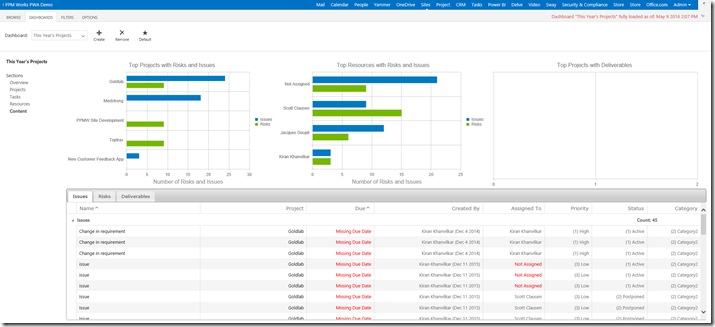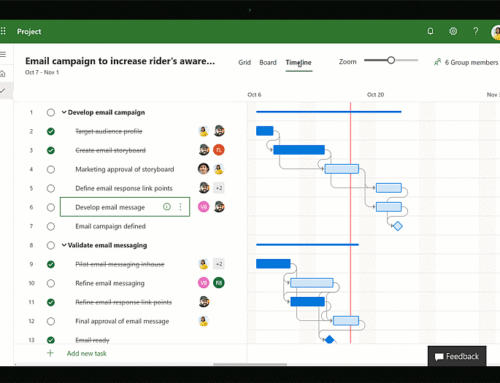Office 365 Project Portfolio Dashboard for Project Online
Office 365 Project Portfolio Dashboard for Project Online is hot off the press – or in the Cloud more like it.
OK so if you are on Project Online and looking for the new release of out of the box dashboards your wait is over. Microsoft recently released Office 365 Project Portfolio Dashboard to Project Online. When you first launch the app, you’ll be asked to enter your Project Online URL, your user name, and your password.
Are you looking for a report to show: Top Projects with Finish and Cost Variance? Well you get that and more out of the box. Let us know if you have any questions of configuring this reports/dashboards.
Six dashboards are included by default:
- This Year’s Projects
- Last Year’s Projects
- Next Year’s Projects
- Major Active Initiatives
- My Active Projects
- All Projects
And within all these Dashboards you have several sub-reports categorized in Sections:
And you can change the filters too:
Overview: Project Cost vs Baseline Cost, Project Cost by EPT, Project Variance, Cost Variance, and Work Variance
Projects: Top Projects with Finish and Cost Variance, Top Project by Work Variance, Project Variance, Cost Variance, and Work Variance
Tasks: Slipping Tasks, Cost Overruns, Work Overruns, Missed Deadlines, and Work in the Past
Resources: Top Resources by Demand, Top Resources with Issues, Work, Issues, Risks, Availability and HEAT MAPS
Content: Top Projects with Risks and Issues, Top Resources with Risks and Issues, Top Projects with Deliverables, Issues, Risks, and Deliverables
PPM Works is a full service Microsoft Project and Portfolio Management consultancy, focused on Microsoft Project Server and Microsoft SharePoint platforms. We believe in partnering with our clients to exceed expectations and build long lasting rewarding partnerships. We are continuously building a knowledge base of multiple tips, tricks and solutions to make your use of Microsoft Project Pro as quick and easy as possible. Contact us for more information.
Stay updated with the latest of Project Online/Server 2013 with us: Subscribe. Check our future events!
Subscribe to our webcast email list for updates on our upcoming webinars!
Visit our FAQ Page for access to our tool box.