Keep You and Your Team Organized with Planner
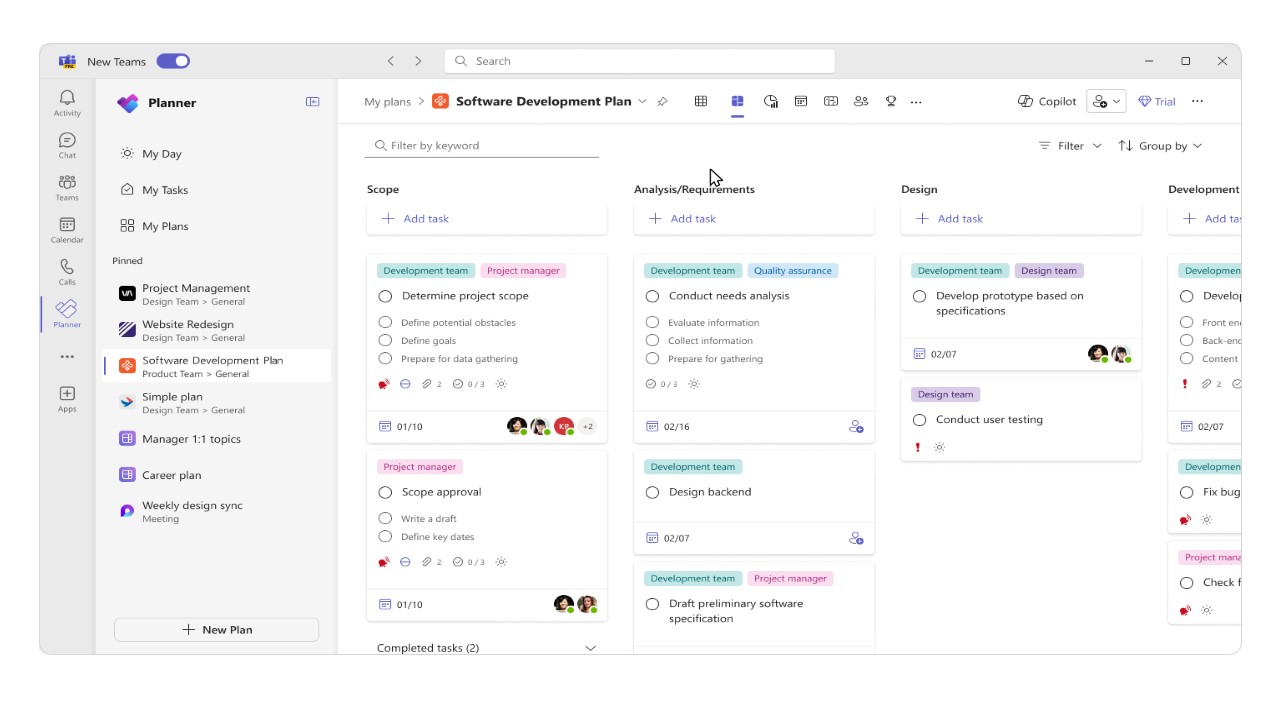
Organize Visually
Getting you and your team organized could not be easier. Launch the app and start effortlessly creating new plans, build teams, assign and set task due dates. With the visually appealing app you can view tasks grouped by buckets, assigned to, progress, due date, or labels. With an intuitive design and drag and drop abilities you will find that using Planner is a straightforward process.
Collaborate Easily
Work together seamlessly with the ability to easily see who is working on what, as well as the progress for each assignment. Within each task you have the ability to assign multiple team members, attach files, create a checklist, and have a conversation – so everything you need to get a task done is right in one place.
Always Informed
You can access planner across multiple devices and even add it to your Teams channels. With email notifications you will always be notified if any changes happen, you are assigned a new task, or someone replied to a conversation within the task.
What is the Difference Between the New Microsoft Planner, Project Online, and To-Do?
What is the Difference Between the new Microsoft Planner, Microsoft Project Online, and To-Do?
*The new Microsoft Planner has been released to the public as of April 2024





