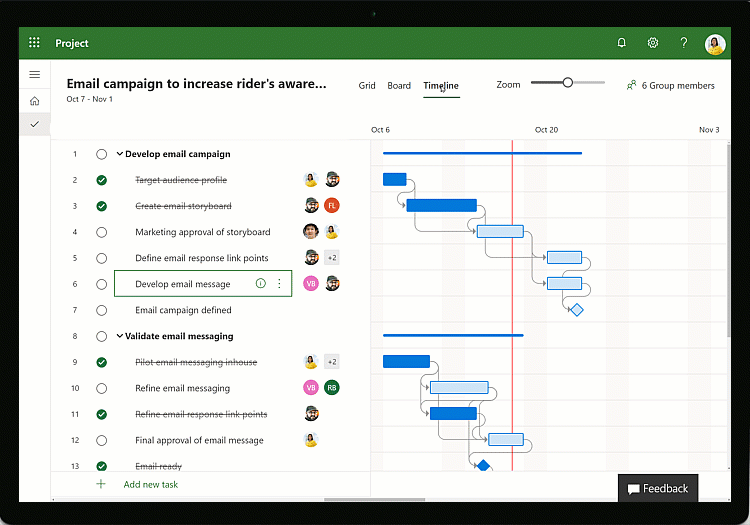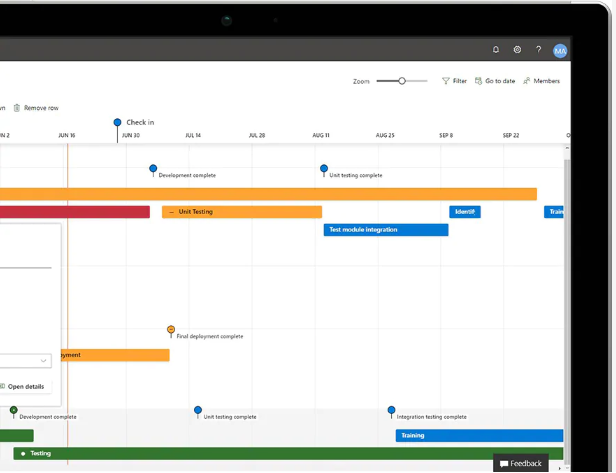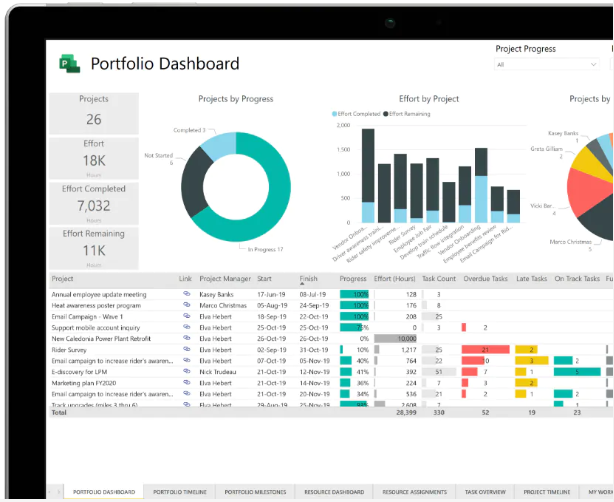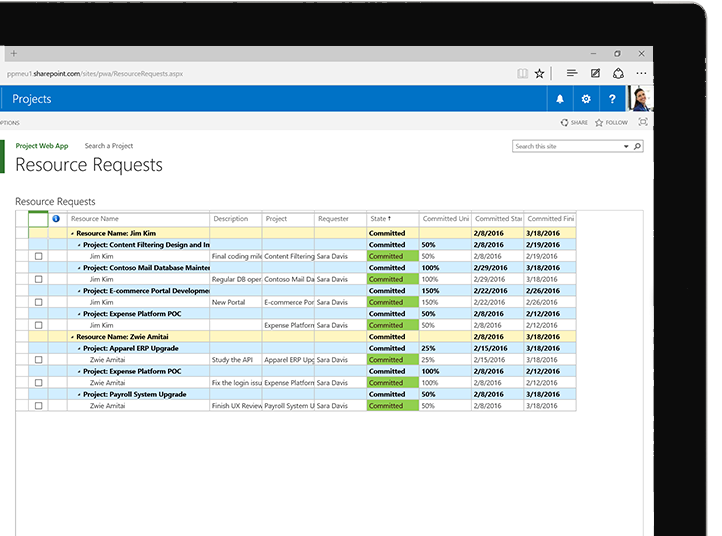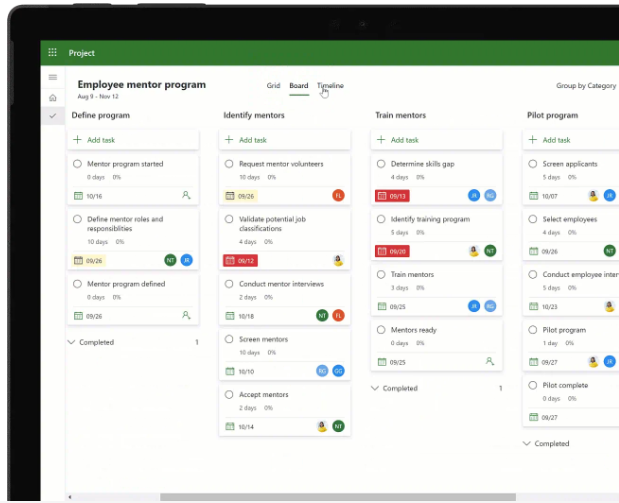Powerful Project Management for All
Project for the web is Microsoft’s latest offering for cloud-based work and project management, used in tandem with Project Online. With powerful tools that integrate with Project like Teams, Power BI, Power Automate and more it has never been easier to collaborate and share insights.
Helpful Project Resources
Project Management
Keep on top of your projects by using familiar scheduling features like Timeline view (Gantt chart) or dynamic scheduling. Use Power BI to create interactive dashboards to view project status and drill down into the details. Get started quickly with built in customizable templates that use industry best practices.
Portfolio Management
Determine the best strategic path by using portfolio scenario modeling. Identify bottlenecks early, manage resource utilization, improve project selection and accurately forecast resource needs. Share built-in reports in Power BI, such as burndown and aggregate portfolio data for advanced reporting with Native OData.
Resource Management
Microsoft Project makes it easy to properly staff projects by using resource engagements to request and confirm resources. Built-in customizable reports let you evaluate resources across standard data and expected projected usage. Use capacity heat maps to quickly discover overused and underused resources.