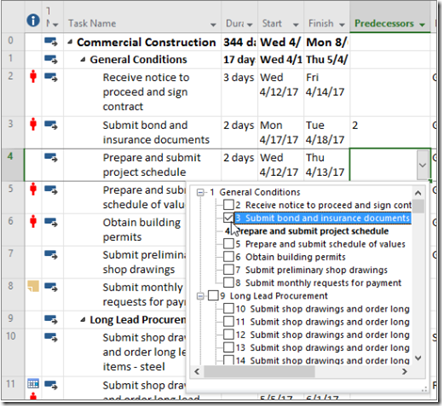Link Tasks Using a Drop-Down Menu
See what’s new and improved in the March 2017 feature update, Version 1703 (Build 7967.2139).
Find your Office version.
Link tasks using a drop-down menu
You no longer have to remember the ID of the task you want to link to. Instead, when you select a cell in the Predecessors column, and then select the down arrow, you’ll see a list of all the tasks in your project. The task hierarchy and order matches your project exactly, making it easy for you to scroll to the right task and then select the check box beside it.
You can also select tasks from the same kind of drop-down in the Successors column. For more details, see Link tasks in a project.
Contact Us if you have any other cool ideas for Microsoft Project