As long as the person is a Project Server or Project Online user then you can simply add the user to the project and publish to allow project/project site visibility.
To add the user to the schedule, please follow the following steps:
- Click the Project Name from PWA
- Click the schedule in the left Navigation pane
- Click Project and select Edit and click Build Team
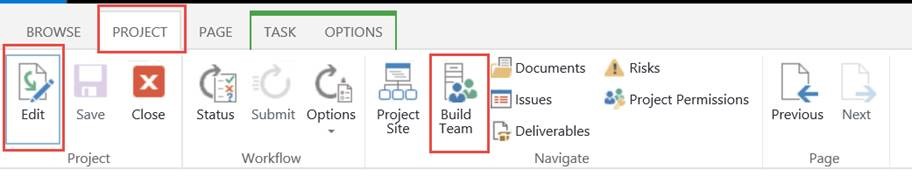
- Select the Resource and Click Add.
- Click Save & Close.
- Click Task and select publish

- Click Close and select the Check-In

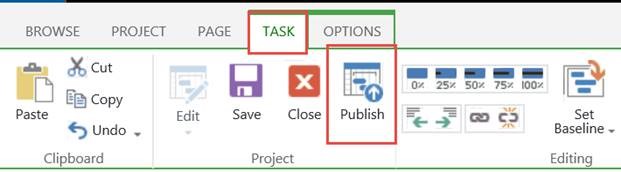
Leave A Comment
You must be logged in to post a comment.