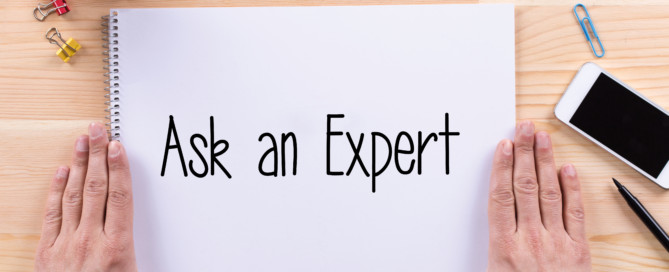Importing Microsoft Projects into Project Server 2013: Ways to Import Projects
Importing Microsoft Projects into Project Server 2013: Ways to Import Projects First, you should read our article on Scrubbing your projects First. Then you can read this article and determine the best option for your to import. I prefer Using the Project Wizard. Check out our article, [...]