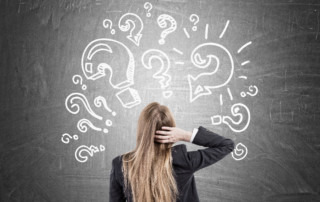PPM Works Blog
PPM Works enjoys sharing our knowledge and expertise
This blog is dedicated to all those OnePlan Project, Power BI, Power Automate, Power App, Teams, Planner and Microsoft 365 users that have benefited from someone else’s knowledge. We invite you to comment, share our posts, and submit questions. PPM Works believes in a transparent teamwork approach. Learn well.
Project Server 2013 Workflow
Project Server 2013 Workflow This is a great [...]
Microsoft Project Product Lifecycle
Microsoft Project Product Lifecycle Has your Microsoft Project [...]
Top Reasons to Attend Project Conference 2014
Top Reasons to Attend Project Conference 2014 The [...]
Project Server 2013 – Discontinued Features and Modified Functionality – Changes for the Better
Project Server 2013 - Discontinued Features and Modified Functionality [...]
Choosing the Correct Microsoft Project 2013 for Your Organization
Choosing the Correct Microsoft Project 2013 for Your Organization [...]
Project Summit Speaking Session
Project Summit Speaking Session Thank you for attending [...]