The Future —Online Project Planning in the Cloud
The Microsoft Office Team recently published this wonderful article for online project planning in the cloud.
For almost any company, whether large or small, project management is necessary for getting—and remaining—organized. There are multiple project management tools available to help your business manage resources, project and control costs, communicate effectively with multiple team members, and track progress on any given project. While some of these tools can be installed as software on individual network computers, a great many of them are web-based—in other words, they’re available in the cloud.
 Benefits of project management tools in the cloud
Benefits of project management tools in the cloud
You may be one of those people who shudders at the phrase “cloud computing,” but take a moment to consider what it really means. While on-premises project management tools have their place, cloud-based software comes with a plethora of benefits, including the following:
- Lower upfront cost. When you use on-premises project management software, you have to pay for a number of items, including software license investments, server hardware, IT staff for support, lengthy deployments and more. Alternately, a cloud-based solution typically only requires a monthly or annual fee.
- More secure than ever. Despite what many business executives have believed in the past, the cloud offers just as much security as on-premises solutions—the company simply does not control the physical servers. As a recent article in Forbes suggests, “cloud computing is no longer an oxymoron.”
- Accessible from anywhere. As long as you have an Internet connection, you can access your project management software in the cloud. Because access is achieved through a web browser, it’s also possible to allow team members to view, edit and manage documents via devices other than computers.
- Connected team. Even when workers are separated by miles, they can feel part of a cohesive unit with a cloud-based solution. Because everyone receives to-the-minute updates, no one relevant to the project is accidentally left out of the conversation. Furthermore, conversations can be conducted in the project space (instead of via email) and stored for future reference.
- Increased productivity. Thanks to a centralized location where all project summaries, tasks, documents, newsfeeds and calendars are kept, cloud-based project management solutions can save time. And when time is saved, productivity can increase. In addition, a centralized location allows team members to access project documents in real time wherever they are located.
- Real-time communication. One of the biggest benefits of using project management software in the cloud is the ability to give quick feedback on information as soon as it’s uploaded to the project workspace. This can also increase productivity because it lowers the instances of work that needs to be redone.
- Up-to-date, data-driven decisions. As a business looking to become—and stay—profitable, it’s important to base decisions on more than just a whim. Thanks to the fact cloud-based software is instantaneously updated, you have the necessary information at your fingertips. In addition, most tools will have built-in reports to bring you the insights you need to make business-related decisions.
- Simplified IT. When you use on-premises project management software, you are typically responsible for server maintenance, which requires the attention of internal IT personnel. Cloud-based software, on the other hand, is maintained for you by the service provider (or another resource)—saving you the time and hassle of dealing with any updates or bugs, and allowing you to focus on running your projects smoothly.
- Instant updates. Unlike on-premises software, which requires you to download updates whenever a new version is released, cloud-based tools are updated automatically. There’s no need to pay to upgrade your entire application suite or wait for your IT team to have the time available to implement the updates.
Steps for finding the best cloud-based project management solution for you
Unfortunately, getting started with a new project management solution isn’t as simple as understanding the difference between on-premises and web-based, cloud choices. Selecting the best solution for your company requires several steps—but the end result is worth the effort you put forth. Follow these steps to decide on a qualified service provider.
Step 1: Conduct a needs analysis.
This won’t come as a shock to you, but every company is different—with different sizes, different goals and different needs. That means it’s up to your company to decide exactly which solution fits you best. Be sure those who actually will use the product have a voice in the discussion. Consider factors like whether your projects only involve internal employees or external clients as well, or what kinds of reports you will need to run. Once you know your needs, it’s easier to evaluate service providers based on the features they offer.
Step 2: Research, research, research.
When searching for a service provider, be on the lookout for those that offer the following features:
- Enterprise-grade reliability
- Ability to add teams and projects quickly
- Reporting features that give quick insights about your portfolio
- A familiar environment or at least one that’s easy to navigate and use
- Ability to see and act on tasks in one location
- Scheduling capabilities that allow you to plan and manage tasks effectively
- Summary dashboards for data-driven decisions
- 24/7 IT support
- Continuous data backup, disaster recovery and globally redundant data centers
- Scalable solution that grows with your business
Step 3: Take a test drive.
In the same way you’d test drive a vehicle before purchasing it, you should try out a project management solution before implementation. Test drives allow you to get a closer look at a tool’s features and imagine how the tool would work in a situation similar to yours.
Step 4: Consider timeline and process for implementation.
If you’ve decided to go with an online-based tool for project management, it doesn’t matter if it matches up well with your current applications—this only applies to on-premises solutions. But you will need to consider when you will have the manpower and budget to make the switch, and then coordinate with your chosen service provider to make it happen.
Step 5: Implement and train.
You’ve finally implemented a new project management software solution. Congratulations! But unfortunately, your work isn’t complete. It’s important to make sure your employees have the training they need to use the new tool effectively. Set up multiple sessions so everyone can work one into their schedule. In addition, create practice projects so everyone has a chance to explore and become familiar with the tool’s features before they have to use it in the real world.
Project management in the cloud is the wave of the future. Find a tool that works for you—and don’t be left behind.
For more information about moving to the cloud check out our eBook: Myths About Moving to the Cloud.


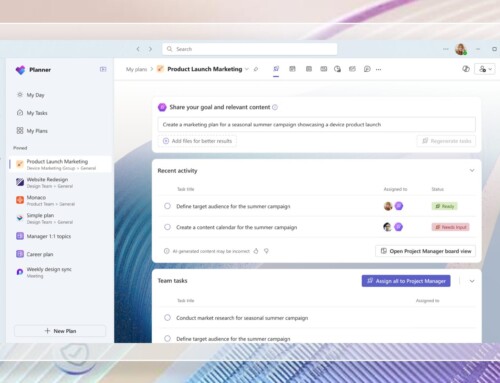


Leave A Comment
You must be logged in to post a comment.