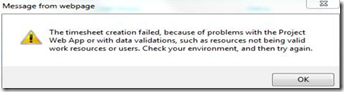Timesheet View Failed to Load
Issue: Users were getting Timesheet view Failed to Load error while accessing all future Timesheets.
Error while accessing the Timesheet:
Error while creating the Timesheet.
Error in ULS log:
‘TimeSheet.GetTimesheetForGridJsonFromViewUid’ System.InvalidCastException: Cannot cast DBNull.Value to type ‘System.Boolean’. Please use a nullable type
Troubleshooting Steps.
- Confirmed that User’s My task page is loading successfully and was able to access each task details from My task Page.
- Published all the Project Plan that the resource is assigned to in the current period using Project Professional. However that didn’t help.
- ULS log indicated NULL value exception. Did query all the assignments data for the affected user and did not find NULL values.
- Finally issue resolved by doing full publish of the Project Plans that the resource is assigned to in the current period using ProjTool.
Below are the steps.
- Download Projtool from http://blogs.msdn.com/b/project_programmability/archive/2010/11/03/projtool-for-project-server-2010.aspx
- Extract the zip file to a folder.
- Open the Debug folder
- Launch ProjTool.exe application file
- Enter the PWA URL and click on OK
- Select the Project affected by this issue and click on “Publish Project(s)” button
- Access the Manage queue page and verify that Project Publish job completed successfully.
PPM Works is a full service Microsoft Project and Portfolio Management consultancy, focused on Microsoft Project Server and Microsoft SharePoint platforms. We believe in partnering with our clients to exceed expectations and build long lasting rewarding partnerships. We are continuously building a knowledge base of multiple tips, tricks and solutions to make your use of Microsoft Project Pro as quick and easy as possible. Contact us for more information.
Stay updated with the latest of Project Online/Server 2013 with us: Subscribe. Check our future events!
Subscribe to our webcast email list for updates on our upcoming webinars!
Visit our FAQ Page for access to our tool box.