Usually, you report your project’s progress on a day you set— the status date, to use project management-speak. For example, if you want sales report figures for last month, you set the status date to the last day of that month. Or, if progress reports are due Friday, but were sent in late, you might set the status date back to Friday before reporting on progress information.
The status date is almost never the current date, so you need to set it:
- Click Project > Status Date.

- Select the new status date.
To set the status date back to the current date, either enter the current date, or enter NA in the date field.
View the status date on the Gantt Chart
- On the Gantt Chart, click Format > Gridlines.
- Under Line to change, pick Status Date, and then select a line style and color.
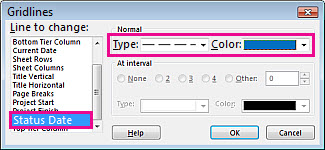

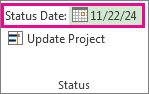
Leave A Comment
You must be logged in to post a comment.