Have you created a project site and made changes to the project site template – and want those changes on your project? If you have not loaded any data onto the project site then you can Delete and Recreate the project site using the new template. See below.
Step 1: Delete Project Site.
- Log on to PWA
- Click on Server Settings >> Connected SharePoint Sites.
- On the Connected SharePoint Sites page, from the Project Name list, select a project for which you want to delete a project site and then Click on Delete Site. You need to click on the first column to highlight the entire row.

- Click on OK for the below warning message.

- The selected Project Site and its content will be deleted permanently
Step 2: Recreate Project Site.
- On the Connected SharePoint Sites page, from the Project Name list, select a project for which you want to re-create a project site and click on Create Site.
-

- Accept the default setting you will get on below “Create Project Site” window and click on OK. Your new project site will be created using updated template.



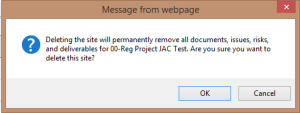

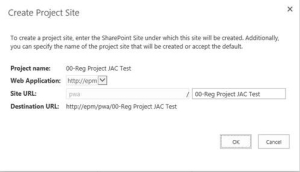
Leave A Comment
You must be logged in to post a comment.