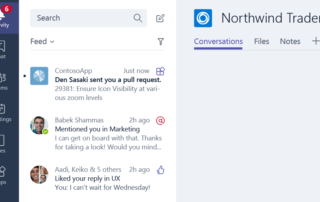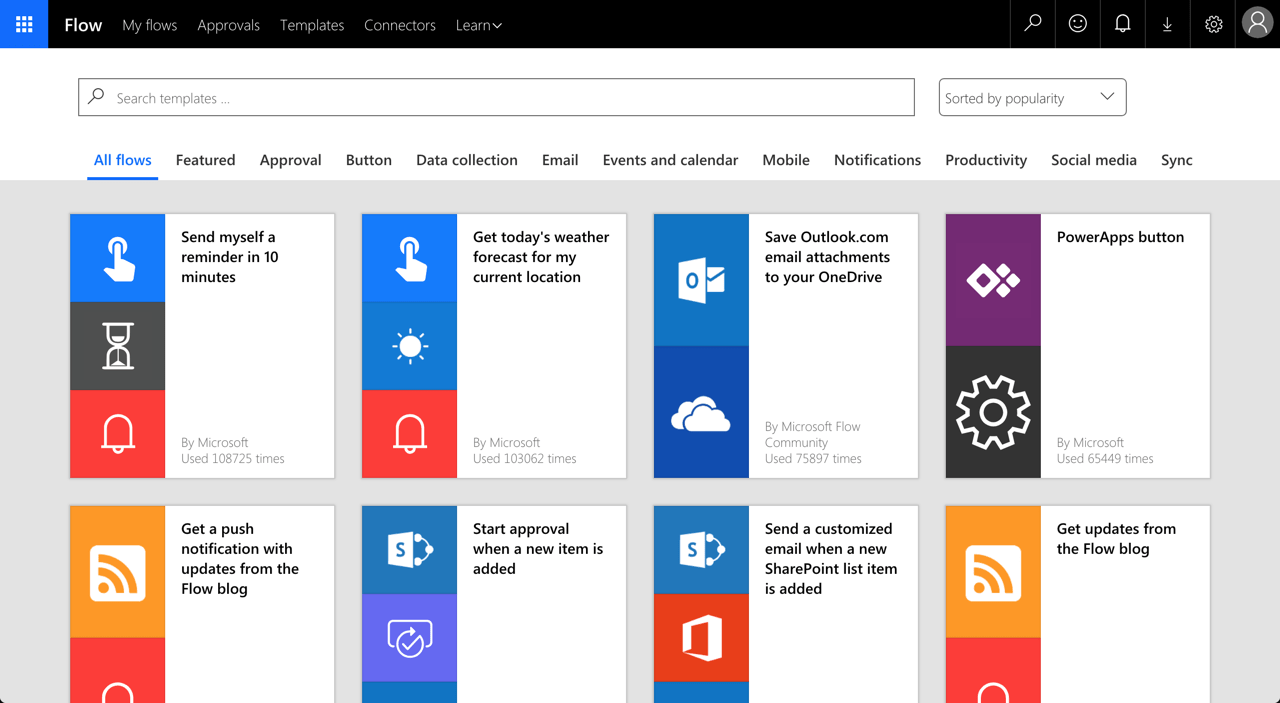5 Fun Things to Love About Microsoft Teams
5 Fun Things to Love About Microsoft Teams So I’m not going to lie – I’m sometimes resistant to change. I mean, it took me a good year to be satisfied with Calibri rather than Times New Roman. So when our team switched to Microsoft Teams, and made [...]