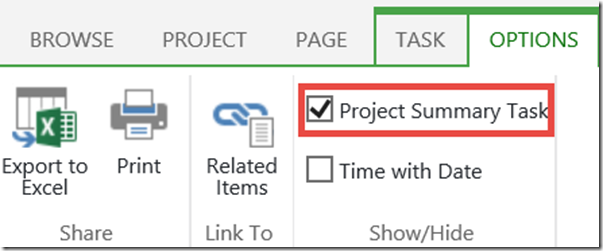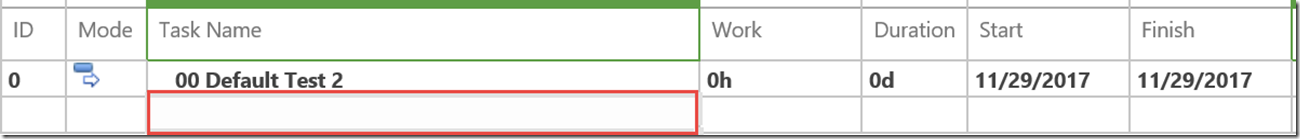Unable to Edit My Project in PWA Using the Default Project Type
Recently at PPM Works we discovered the we were unable to edit projects in PWA. This seemed to be happening only to certain Project Managers when using certain Enterprise Project Types. After testing we isolated the cause. If the Project Summary Task box is checked on the Options ribbon in PWA, many of the task-level fields are not editable in PWA.
What we found:
- Project Summary Task checkbox is selected
- Create a new project using the default Enterprise Project Type (Enterprise unless you have changed/renamed yours)
- Most fields are not editable – I cannot edit the Task Name, Duration, Start and Finish but I can edit Work and change the Task Mode
- If I change the value for Task Mode or any custom field with a look up table and click enter, I can then edit all the fields.
Now if the Project Summary Task is not selected, the fields are all editable.
We submitted a ticket to Microsoft and they confirmed the behavior as a design change that was requested by many customers. Naturally I have asked for an explanation of the design so I can articulate the reason to our customers. Once I receive I will follow up with an additional blog post. Doesn’t make much sense to me.
For now we recommend keeping the Project Summary Task box deselected.
Hope this helps. Please contact us with questions.