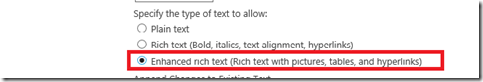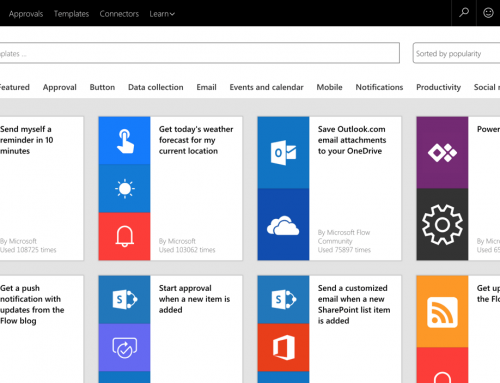SharePoint List Fields Are Not Editable in Quick Edit View
A small “nuance” you may notice in the SharePoint list Quick Edit view is the inability to edit multi line text fields. You click on the cell to edit, and nothing happens. Super frustrating!
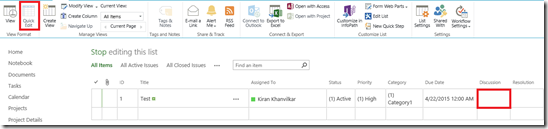
This occurs when Multi-Line text fields are not set to use the “Enhanced rich text” type. Once you switch the field setting to Enhanced Rich Text, the field becomes editable in Quick Edit.
Here’s how:
- Access the SharePoint List
- Click on List >> List Settings
- Click on the multiline text field for which you want to change the text format
- Select the type of text as “Enhanced rich text”