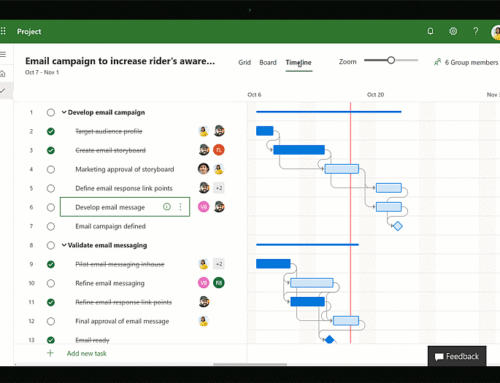Project Server 2016
Getting ready to install Project Server 2016? Refer to the helpful link below to view what’s new for IT pros in Project Server 2016 and the 3 steps to deploy Project Server 2016.
https://technet.microsoft.com/en-us/library/cc303399(v=office.16).aspx
Unlike prior versions of Project Server, Project Server 2016 does not require a separate install from SharePoint Server 2016. Once you have installed SharePoint Server 2016, you can configure Project Server 2016. The installation files for Project Server 2016 are included in the SharePoint Server 2016 MSI file and installed along with it.
In Project Server 2016, a single database (SharePoint content database) will be used for all instances of PWA. Data from each individual instance is still isolated from other instances. This makes for easier database operations such as backup, restore and migration.
Still using Project Professional 2013? You can connect to Project Server 2016 with Project Professional 2013 but the new Resource Plan view required for engagements will not be available.
Have questions, contact us at PPM Works. Enjoy!