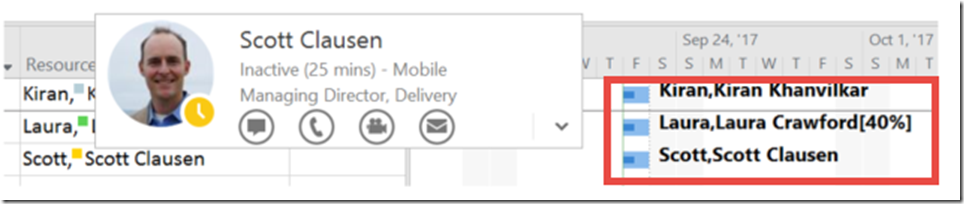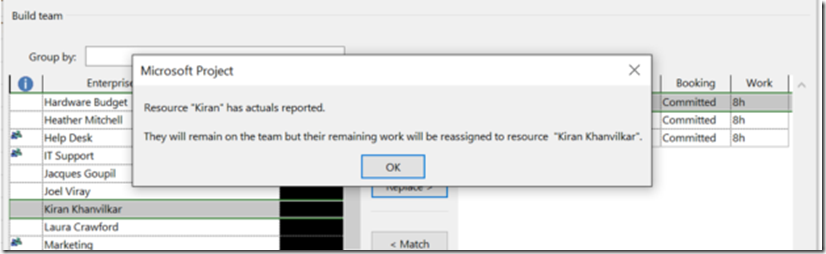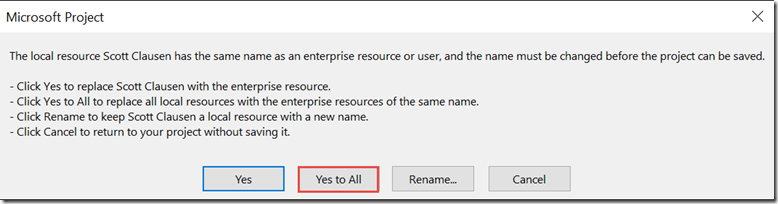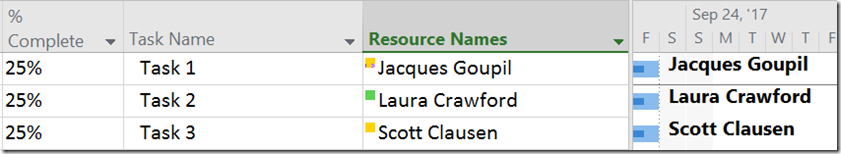Project Import Wizard Does Not Move Actuals from Local Resources to Enterprise Resources
While demonstrating for a client the Project Import Wizard using Project Pro 2016, I realized the Import Wizard was not performing as expected. I remember back in 2013 there were problems handling tasks with progress but I thought they were fixed after numerous patches and cumulative updates. Unfortunately the Wizard does not handle tasks with progress in 2016 either. One of the primary reasons for using the Import Wizard is the ability to map local resources to enterprise resources while maintaining the history of actuals in the project plan. By actuals I mean the actual work completed for each task by the local resource. When importing a large project that has 100s of tasks the Import Wizard is designed to replace the local resource with the enterprise resource and move the actuals (task progress) to the new resource. But alas this is not the case.
Instead it assigns the enterprise resource to the task along with the local resource.
If you try and just replace the local resource with the enterprise resource, the actuals are removed. The Project Manager would then need to update progress for every task impacted in the project plan. Some organizations restrict updates directly in the project plan in configuration.
Skip the Import Wizard and instead update the names in the Resource Sheet to match the names as they appear in Project Server. Then perform a Save As. You will see the following message:
This only works if the names are spelled exactly how they appear in Project Server.
Click on Yes to All.
This time the local resources were replaced and the actuals moved to the new enterprise resource.
Hope this helps! Please contact us with questions. We would love to hear from you.