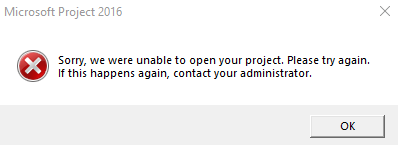Sorry, we were unable to open your project. Please try again.
Microsoft Project Issue Solved: Sorry, we were unable to open your project. Please try again. PPM Works receives a lot of support emails around not being able to open a project from Project Center into Project Pro. If you have ever seen either of the following pop-ups, please [...]